DevDiary - 2D - Day #1
Preparing some graphics
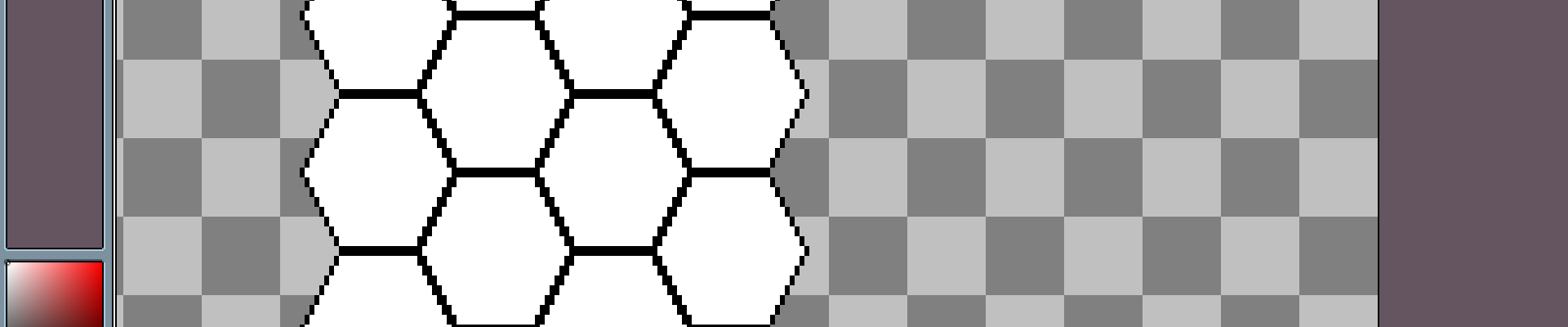
It’s been a few days since my last post, and I finally decided to prepare some graphics for my planned game.
After all my thoughts I decided to take the hex tile approach for the map generation. There are many advantages over the square tile system
I went over in the last post. I also got some feedback like “The hex tiles just look a lot better!”, and I agree.
Making a template
To have good base to create tiles from I played around with different sizes and googled for some other hex tile sets from actual artists. I’ve got to say I’m really a big n00b when it comes to graphics. I’m pretty good at making websites and some color palettes - but creating actual graphics is just not in my skill set.
Time to change that.
If that awesome guy ConcernedApe (Creator of Stardew Valley) could learn this - why shouldn’t I try?
After a bit of tinkering around with different sizes for a while I decided to settle on 32x32px as I just think they’re neat!
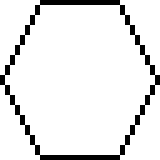
Based on that template I now can create different biome tiles, trees, mountains, villages, homes, etc.
Making some actual tiles
To make some ACTUAL tiles I started with the simplest you can get: Grass lands.
Grass lands are everywhere, so it’s just logical to also have them in my game.
Also: Beach, Desert, Snow and most importantly: Water.
To make water good it has to be animated. That will come a bit later.
To not get bored so fast of a tile biome i also created some variations which will be chosen randomly on creation.
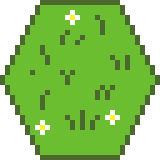
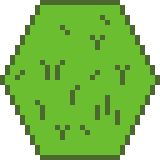
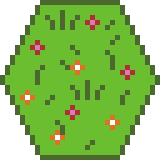
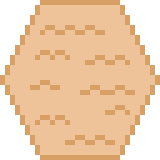
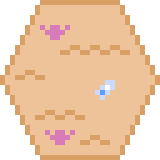
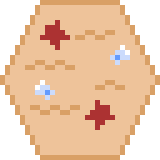
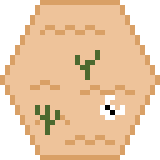
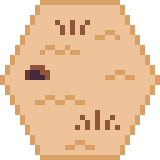
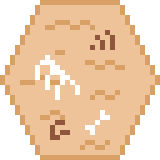
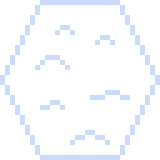

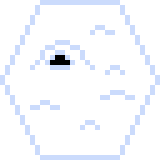
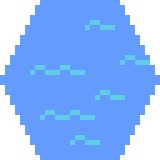
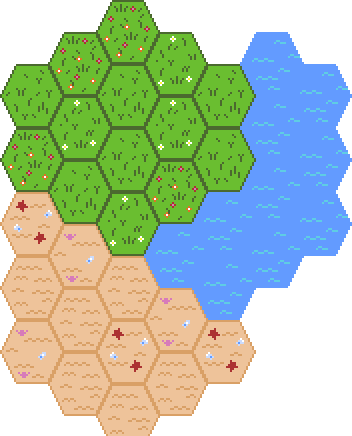
Retrospective thoughts
Seems like some pixel basics are in my mind.
These tiles look by far not very professional but it’s something I can work with and expand at own will.
Later each biome will have a lot more variants - and there will be a lot more biomes of course.
Next step will be a random map generator in the Engine.
Which engine? You decide! (Even though it’s quite obvious by now)
That’s it
Thanks for reading!